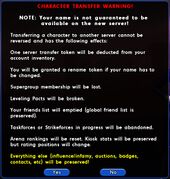Server Transfer: Difference between revisions
imported>SekoiaBot m (Robot: Cosmetic changes) |
Thunderforce (talk | contribs) (ce again) |
||
| (69 intermediate revisions by 14 users not shown) | |||
| Line 1: | Line 1: | ||
{{TOCright}} | |||
== Overview == | == Overview == | ||
[[File:Servertransfericon.png|right|66px]] | |||
A '''Server Transfer''' is the process of transferring (moving) a character from one server (the source server) to another (the target server); eg, moving a character from the Reunion server to the Everlasting server. This is done on the character selection screen at login; the button is at the top left. You receive five server transfers every three days, to a maximum of five. | |||
Beware: if the last member of a supergroup is transferred to another server, the supergroup will be '''irrevocably deleted'''. With a thousand character slots per server, it is best to create an alt and use "[[Altinvite_(Slash_Command)|/altinvite]]" to ensure a supergroup does not vanish. | |||
If the transfer fails, it is recommended to _not_ immediately try again; subsequent attempts will usually just cost more tokens that cannot be refunded by staff. Instead, it is best to wait a day; or better yet, until a server reboot. These are normally done on Tuesdays. | |||
== Transfer Details == | |||
[[File:UI Character Transfer.jpg|thumb|170px|right|{{center|Character Transfer Warning}}]] | |||
=== What is transferred with a character === | |||
**Recipes, Salvage, Inspirations, and Enhancements stored on the [[ | * [[Inf]] | ||
* [[Recipes]], [[Salvage]] (Base, Invention, Incarnate, Special, and Event), [[Inspirations]], and [[Enhancements]] stored on the character | |||
* Slotted [[Enhancements]] | |||
* Recipes, Salvage, Inspirations, and Enhancements stored on the [[Auction House]] | |||
* Salvage stored at a [[Vault Reserve]] | |||
* [[Badges]] earned | |||
* Story Arc [[souvenirs]] earned, and all active ''personal'' contacts/missions in progress | |||
* | * "[[titles#Yellow Titles|Yellow Titles]]", special titles granted by Homecoming Staff | ||
* | |||
=== What is NOT transferred with a character === | |||
* [[Task Force]], [[Strike Force]], [[Trial]], [[Flashback]], [[Mission Architect]], or [[Signature Story Arc]] progress, since they all utilize the Task Force mechanic of locking a team together | |||
* [[Supergroup]] status | |||
* [[Friends Window#Server Friends List|Server friends list]] | |||
== Naming Conflicts == | |||
If the name of the character being transferred already exists on the target server, the name is slightly altered, usually with a number appended. | |||
The 1,000 character slots per server make it easy to check that a desired name is available at the destination. | |||
== See Also == | == See Also == | ||
*[[Training Room#Copying a Character to the Training Room|Copying a Character to the Training Room]] | * [[The Players' Guide to the Cities/Character Slot Management#Transfer a Character to Another Server|Players' Guide to Transfers]] | ||
* [[Training Room#Copying a Character to the Training Room|Copying a Character to the Training Room]] | |||
== External Links == | |||
* [http://web.archive.org/web/20121003101828/http://na.cityofheroes.com/en/tutorials/character_transfer_tutorial.php Official Character Transfer Tutorial] | |||
[[Category:NCsoft]] | [[Category:NCsoft]] | ||
[[Category:Merchandise]] | |||
Latest revision as of 03:47, 22 January 2024
Overview
A Server Transfer is the process of transferring (moving) a character from one server (the source server) to another (the target server); eg, moving a character from the Reunion server to the Everlasting server. This is done on the character selection screen at login; the button is at the top left. You receive five server transfers every three days, to a maximum of five.
Beware: if the last member of a supergroup is transferred to another server, the supergroup will be irrevocably deleted. With a thousand character slots per server, it is best to create an alt and use "/altinvite" to ensure a supergroup does not vanish.
If the transfer fails, it is recommended to _not_ immediately try again; subsequent attempts will usually just cost more tokens that cannot be refunded by staff. Instead, it is best to wait a day; or better yet, until a server reboot. These are normally done on Tuesdays.
Transfer Details
What is transferred with a character
- Inf
- Recipes, Salvage (Base, Invention, Incarnate, Special, and Event), Inspirations, and Enhancements stored on the character
- Slotted Enhancements
- Recipes, Salvage, Inspirations, and Enhancements stored on the Auction House
- Salvage stored at a Vault Reserve
- Badges earned
- Story Arc souvenirs earned, and all active personal contacts/missions in progress
- "Yellow Titles", special titles granted by Homecoming Staff
What is NOT transferred with a character
- Task Force, Strike Force, Trial, Flashback, Mission Architect, or Signature Story Arc progress, since they all utilize the Task Force mechanic of locking a team together
- Supergroup status
- Server friends list
Naming Conflicts
If the name of the character being transferred already exists on the target server, the name is slightly altered, usually with a number appended.
The 1,000 character slots per server make it easy to check that a desired name is available at the destination.