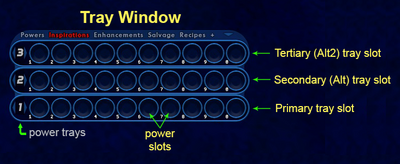Traystickyalt2 (Slash Command): Difference between revisions
Jump to navigation
Jump to search
BlackSpectre (talk | contribs) No edit summary |
BlackSpectre (talk | contribs) No edit summary |
||
| (One intermediate revision by the same user not shown) | |||
| Line 1: | Line 1: | ||
==Slash Command== | |||
[[File:COHPowerTrays3.png|thumb|right|400px|Tray Window]] | |||
{{SlashCommandArticle|command=traystickyalt2|note=Toggles the tertiary (Alt2) tray slot (show/hide).}} | {{SlashCommandArticle|command=traystickyalt2|note=Toggles the tertiary (Alt2) tray slot (show/hide).}} | ||
| Line 12: | Line 14: | ||
{{Power Tray Commands}} | {{Power Tray Commands}} | ||
[[Category:Power Tray Commands]] | |||
[[Category:Slash Commands]] | [[Category:Slash Commands]] | ||
Latest revision as of 22:08, 22 February 2024
Slash Command
Toggles the tertiary (Alt2) tray slot (show/hide).
- This command does not lock the power trays, so the down arrow located in the upper right corner of the power tray window will still cycle through the power trays without issue upon click.
- The "sticky" versions of the power tray commands appear to be more stable than the /alttray or /alt2tray commands.
Example
/traystickyalt2